Level Editor Update
Level Editor now supports larger maps
With DUGA being hardware accelerated, it makes sense to create some bigger custom maps. This is now possible to do in the level editor. In fact, it was also possible before, but due to the editor being a hard-coded mess, it would not fit most monitors for large maps. I had issues with 25x25 tiles maps myself - quite a limit.
Thanks to BeefTastingJerky, I finally got around to "fixing" it after only a week or so.

So what is new?
The suggested feature was a scroll bar, which indeed is a good idea. However, as the editor is a mess, it was not a simple solution... I tried a bunch of approaches and was close to just giving up, as it is my impression, that about 0 people use this tool. The solution I chose is not extremely elegant, however it solves the issue at hand. I simply scale down the tile textures if the editor is taking up too much space.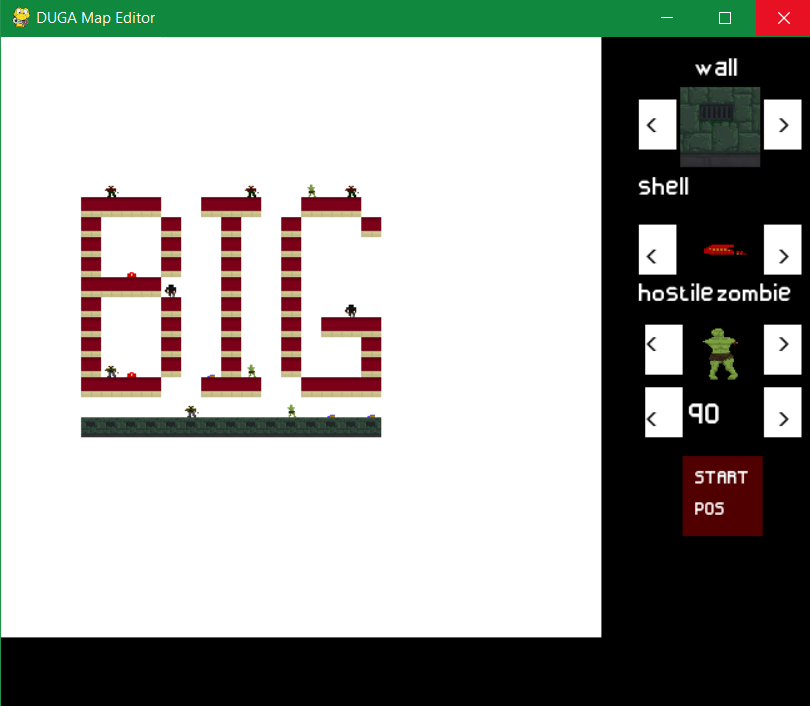
Pros and cons
This solution is not perfect, nor is the editor.
Pros: you can make larger custom maps and the tiles are only scaled down when necessary.
Cons: the textures get really small, so it is difficult to distinguish them from each other or downright impossible to see in some cases (the knife texture is just too small to see - so you need to remember its position)
So this solution is a compromise, really. You can use the editor as you normally would without feeling any changes in small maps.
Please let me know if you encounter errors or crashes that are not explained in this post.
I hope you will find this useful!
- MaxwellSalmon
Files
Get DUGA
DUGA
A retro first person shooter with roguelike elements
| Status | Released |
| Author | MaxwellSalmon |
| Genre | Shooter, Action |
| Tags | 3D, First-Person, FPS, Game engine, Pixel Art, pygame, python, Roguelike, Roguelite |
| Languages | English |
| Accessibility | Interactive tutorial |
More posts
- Pygame 2 Update - GPU accelerated!Oct 05, 2021
- Bug fixed: Crash when dropping gunsSep 01, 2018
- Teleporting players back to play area if out of boundsAug 25, 2018
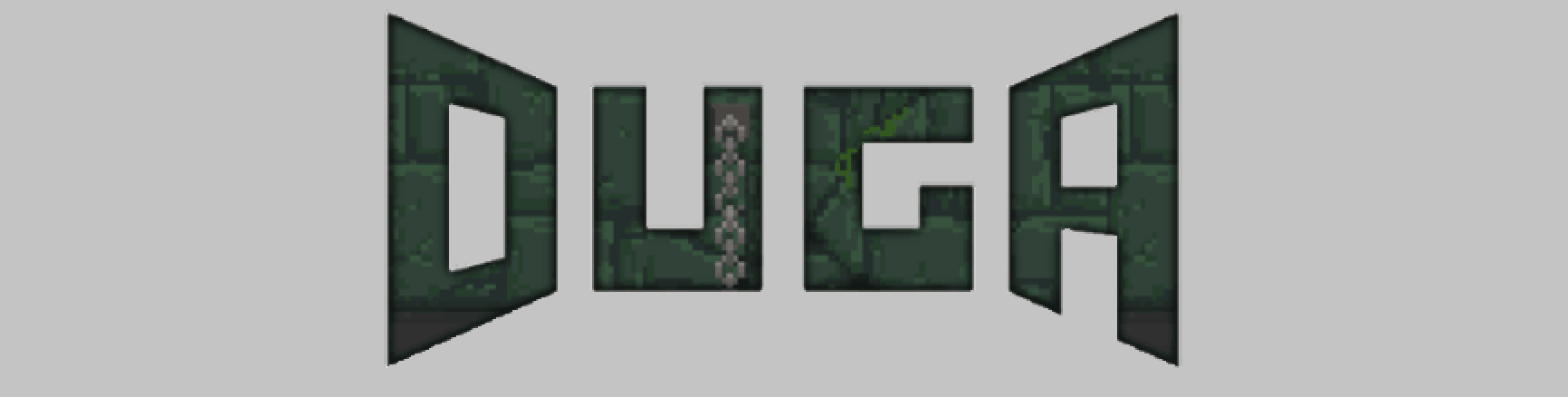
Leave a comment
Log in with itch.io to leave a comment.